Communicate with Empathy and Clarity
Maintain eye alignment by looking near the lens, nod thoughtfully, and reflect back key words. Clients feel presence despite distance, and satisfaction improves as empathy becomes visible in subtle, repeatable communication behaviors.
Communicate with Empathy and Clarity
After each topic, restate decisions in everyday language and invite the client to summarize next steps in their own words. A consultant once halved rework using this habit. Try it and share your outcome.
Communicate with Empathy and Clarity
Silence can be a service. Leave a five‑second pause after recommendations, then ask an open question. Clients articulate concerns they might otherwise hide, raising satisfaction because advice lands at their pace.