Empathy and Active Listening, Remotely
Mirror meaning, not just words: It sounds like the timeline worries you more than the scope. Did I get that right? Reflection reduces defensiveness. One coach saw resistant stakeholders soften once they felt precisely understood, not merely acknowledged.
Empathy and Active Listening, Remotely
Try, It makes sense you’re frustrated, given the last delay. That validation respects feelings without promising miracles. When people feel seen, they think more clearly. A founder said validation alone turned a tense review into a solution-focused conversation.